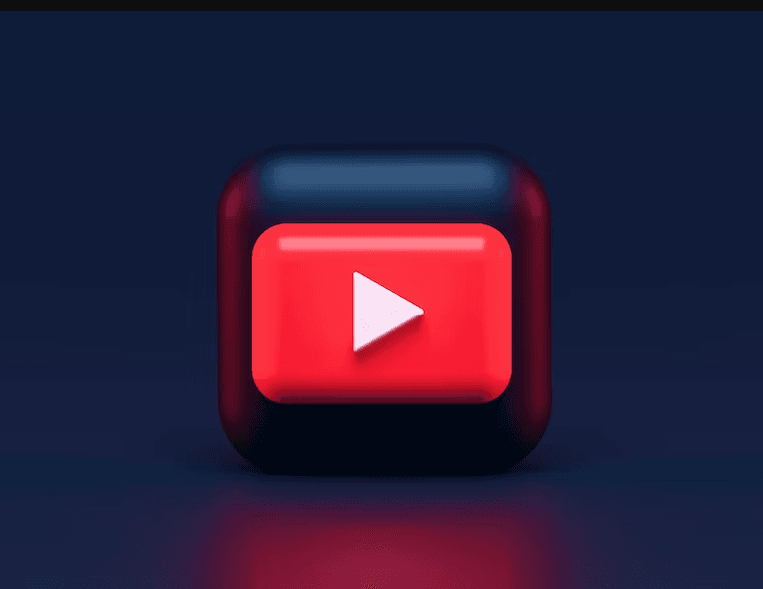
YouTube SEO: 10 Ways To Optimize Your Video For Higher Rankings
In the vast landscape of online video content, standing out from the crowd and reaching a wider audience can be a daunting task. However, with the right SEO techniques, you can significantly improve your chances of ranking higher on YouTube and attracting more viewers to your videos. In this article, we will explore ten powerful strategies that will help you optimize your video content for maximum visibility. From keyword research to compelling titles and engaging descriptions, these techniques will pave the way for increased rankings and ultimately boost the success of your YouTube channel. So, let's dive in and uncover the secrets to YouTube SEO success!
1. Rename your video file using a target keyword.
Renaming your video file using a target keyword is a simple yet crucial step in optimizing your video for higher rankings on YouTube. When you upload a video, the file name plays a role in determining its relevancy to search engines. By renaming your video file with a targeted keyword related to your content, you provide search engines with valuable information about the video's subject matter. This can improve your video's chances of appearing in relevant search results and attracting organic traffic. Remember to use descriptive and concise keywords that accurately represent your video's content to maximize its discoverability and visibility on YouTube.
2. Insert your keyword naturally in the video title.
Crafting a compelling video title that includes your keyword naturally is essential for optimizing your video for higher rankings on YouTube. The video title is not only what viewers see first but also a crucial element that search engines consider when determining relevance and ranking. By incorporating your target keyword in the title, you signal to both viewers and search algorithms what your video is about. However, it's important to ensure that the keyword integration feels organic and not forced. Aim for a concise and attention-grabbing title that accurately represents your video's content while incorporating the keyword strategically. A well-optimized title can significantly improve your video's visibility and attract more viewers who are actively searching for content related to your keyword.
3. Optimize your video description.
Optimizing your video description is a powerful way to enhance its visibility and improve your video's chances of ranking higher on YouTube. The video description provides an opportunity to provide detailed information about your video, engage viewers, and signal relevancy to search engines. Start by including your target keyword within the first few sentences of the description to emphasize its importance. Then, provide a comprehensive and informative description that accurately describes your video's content, providing additional context and value for viewers.
Make sure to incorporate relevant keywords naturally throughout the description to enhance its searchability. Additionally, consider including timestamps, links to related resources, and a call-to-action to encourage viewer engagement. An optimized video description not only helps viewers understand your content better but also increases the likelihood of your video appearing in relevant search results and attracting a larger audience.
4. Tag your video with popular keywords that relate to your topic.
Tagging your video with popular keywords that are relevant to your topic is a crucial aspect of optimizing your video for higher rankings on YouTube. Tags help search engines understand the content of your video and match it with relevant search queries. Start by identifying popular keywords and phrases that are frequently searched by your target audience. These can be related to the main topic of your video, specific subtopics, or popular trends within your niche.
Aim for a mix of broader and more specific tags to cover a wide range of relevant search queries. Additionally, consider including variations and related terms to increase the chances of your video appearing in different search results. However, it's important to use tags that genuinely relate to your video's content to maintain authenticity and avoid misleading viewers or search algorithms. Properly tagging your video with popular and relevant keywords can significantly improve its discoverability and attract a larger audience to your content.
5. Categorize your video.
Categorizing your video is an often overlooked but important step in optimizing your video for higher rankings on YouTube. Choosing the right category helps YouTube understand the context and subject matter of your video, making it easier for both users and search algorithms to discover and classify your content correctly. When selecting a category, consider the main theme or topic of your video and choose the category that best aligns with it.
YouTube offers a wide range of categories to choose from, including music, gaming, education, entertainment, and more. Selecting the most relevant category ensures that your video appears in the right playlists, recommendations, and search results, increasing its visibility to the appropriate audience. By accurately categorizing your video, you enhance its chances of reaching the viewers who are specifically interested in the type of content you create.
6. Upload a custom thumbnail image for your video's result link.
Uploading a custom thumbnail image for your video's result link is a highly effective strategy for optimizing your video's click-through rate and attracting more viewers on YouTube. A visually appealing and eye-catching thumbnail can grab the attention of potential viewers and entice them to click on your video among the search results.
When creating a custom thumbnail, aim for a high-resolution image that accurately represents the content and captures the essence of your video. Include text overlays, vibrant colors, and compelling visuals that highlight the key points or moments of your video. It's essential to make the thumbnail visually engaging and enticing without being misleading or clickbait. By investing time in creating a captivating custom thumbnail, you significantly increase the chances of your video being clicked on, watched, and shared, ultimately improving its overall performance and ranking on YouTube.
7. Use an SRT File to add subtitles & closed captions.
Using an SRT file to add subtitles and closed captions to your video is a valuable practice for optimizing your video for higher rankings on YouTube. Subtitles and closed captions provide numerous benefits, including accessibility for viewers with hearing impairments, improved user experience, and enhanced searchability. By including an SRT file, you ensure that your video's content is accessible to a wider audience, thereby increasing engagement and viewer retention.
Additionally, subtitles and closed captions contribute to your video's SEO by providing textual content that search engines can crawl and index. This means that the keywords and phrases within your subtitles and captions can help improve your video's visibility in search results. When creating your SRT file, make sure to accurately transcribe and time-sync the dialogue or narration in your video. This will ensure that the subtitles are properly aligned with the audio, enhancing the viewer's comprehension.
Moreover, take advantage of keyword optimization within your subtitles and captions. Incorporate relevant keywords naturally throughout the text, aligning with your video's topic and target audience's search queries. This will help search engines understand the content of your video and increase its chances of ranking higher in relevant searches.
By utilizing an SRT file to add subtitles and closed captions, you not only enhance accessibility but also optimize your video's searchability, expanding its reach and potential for higher rankings on YouTube.
8. Add Cards and End Screens to increase your YouTube channel's viewership.
Adding cards and end screens to your YouTube videos is an effective strategy to boost your channel's viewership and engagement. Cards are interactive elements that appear within your video, allowing you to promote related content, encourage subscriptions, drive traffic to external websites, and more. End screens, on the other hand, are displayed in the final seconds of your video and offer a chance to showcase additional videos, playlists, or subscribe buttons.
By strategically incorporating cards throughout your video, you can capture viewers' attention and guide them to explore more of your content. Use cards to suggest relevant videos or playlists that viewers might find interesting based on their current watching preferences. Additionally, encourage viewers to subscribe to your channel or visit your website by including appropriate call-to-action cards.
End screens provide a powerful opportunity to leave a lasting impression on your viewers. You can feature previews of your latest videos, curated playlists, or even encourage viewers to subscribe or engage with your channel. Utilize a visually appealing and compelling end screen layout that encourages viewers to take action and continue their engagement with your channel.
By utilizing cards and end screens effectively, you increase the likelihood of viewers staying engaged with your content, exploring more of your videos, and subscribing to your channel. This ultimately helps to grow your channel's viewership, increase watch time, and improve the overall performance and ranking of your YouTube channel.
9. Add hashtags to increase reach.
Adding hashtags to your video is a valuable tactic to increase its reach and visibility on YouTube. Hashtags help categorize your video and make it discoverable to viewers who are searching for specific topics or browsing content related to the hashtag they're interested in.
When selecting hashtags, choose relevant keywords and phrases that accurately represent the content and theme of your video. Consider popular and commonly searched hashtags within your niche or industry. Additionally, research trending hashtags or ones specific to ongoing events or discussions that relate to your video's topic. This can help your video appear in the "Trending" or "Explore" sections of YouTube, exposing it to a wider audience.
It's important to use hashtags sparingly and strategically. Including too many hashtags can make your video look spammy and dilute the effectiveness of each individual hashtag. Aim for a concise selection of 2-3 relevant and impactful hashtags. You can add them in your video's title, description, or even within the video itself as text overlays.
By incorporating relevant hashtags, you increase the chances of your video appearing in search results and being recommended to viewers with specific interests. This, in turn, helps to expand your video's reach, attract new viewers, and potentially improve its rankings on YouTube.
10. Create a playlist about your video’s general topic.
Creating a playlist centered around your video's general topic is a smart strategy for optimizing your video for higher rankings on YouTube. Playlists serve as curated collections of related videos that provide a seamless viewing experience for your audience. By organizing your videos into a playlist, you enhance the overall engagement and watch time of your content, which are important factors considered by YouTube's algorithm.
When creating a playlist, compile videos that are closely related to your video's topic. Consider including your own videos as well as high-quality, relevant videos from other creators. This not only showcases your expertise but also encourages viewers to spend more time on your channel, watching multiple videos in a single session.
Optimize your playlist by giving it a descriptive and keyword-rich title that accurately reflects the theme or topic. In the playlist description, provide an overview of what viewers can expect and why the videos are relevant to each other. Incorporate relevant keywords naturally throughout the description to improve searchability.
Promote your playlist by featuring it prominently on your channel's homepage and including links or cards within your videos that direct viewers to the playlist. Encourage viewers to subscribe to the playlist to receive updates whenever new videos are added.
By creating a playlist focused on your video's general topic, you enhance viewer engagement, increase watch time, and improve the overall performance of your channel. This can ultimately lead to higher rankings for both the playlist and the individual videos within it, driving more traffic and exposure to your content on YouTube.
Adhub is an invaluable platform for creators with SEO-optimized channels, providing an excellent avenue for marketing campaigns. With their emphasis on search engine optimization, Adhub recognizes the importance of maximizing visibility and reaching the right audience. By connecting advertisers with creators who have already implemented effective SEO strategies, Adhub ensures that marketing campaigns are delivered to a highly targeted and engaged audience. Creators on Adhub possess the skills and knowledge to optimize their content for higher rankings, resulting in increased visibility, organic traffic, and overall channel success. This makes Adhub a valuable resource for advertisers looking to collaborate with creators who have already laid a solid foundation for maximizing reach and exposure. By leveraging the power of SEO-optimized channels, Adhub creates a win-win situation for both advertisers and creators, driving successful marketing campaigns that deliver impactful results.
Final words
In conclusion, implementing effective SEO strategies is essential for optimizing your videos on YouTube and increasing their chances of higher rankings. By following the ten techniques discussed in this article, you can significantly improve your video's visibility, attract a larger audience, and ultimately grow the success of your YouTube channel.
From renaming your video file with a target keyword to inserting the keyword naturally in the video title, each step plays a crucial role in signaling relevance to search engines. Optimizing your video description with keywords, tagging your video with popular keywords, and categorizing it correctly further enhance its searchability and discoverability.
Don't overlook the power of visual appeal. Uploading a custom thumbnail image grabs viewers' attention and entices them to click on your video. Adding subtitles and closed captions with an SRT file not only improves accessibility but also contributes to your video's SEO by providing textual content for search engines to index.
Engagement is key. Utilizing cards and end screens encourages viewers to explore more of your content, subscribe to your channel, and stay engaged for longer durations. Leveraging hashtags expands your video's reach and helps it appear in relevant search results and trending sections.
Lastly, creating a playlist around your video's general topic creates a cohesive viewing experience and increases watch time on your channel.
By implementing these ten strategies, you are well on your way to optimizing your videos for higher rankings on YouTube. Embrace the power of SEO, continuously analyze and refine your approach, and watch your channel's success soar as you attract more viewers, increase engagement, and build a loyal audience on the world's largest video platform.